Have you been wanting to run a custom challenge for your team? Now you can.
Create a challenge directly in Bright Breaks so that you can reward your team for the breaks they take.
For challenge ideas, including a promotional script template, please visit Internal Challenge Ideas and Script Template
What is this beta?
This is an early-stage feature that we're building collaboratively with you, based on your usage and feedback. We will continue to add functionality to this feature over time, and as a beta tester you will have free access to this feature while it is in beta.
Where is the beta?
Navigate to the "Challenges" tab of in the Champion Portal.
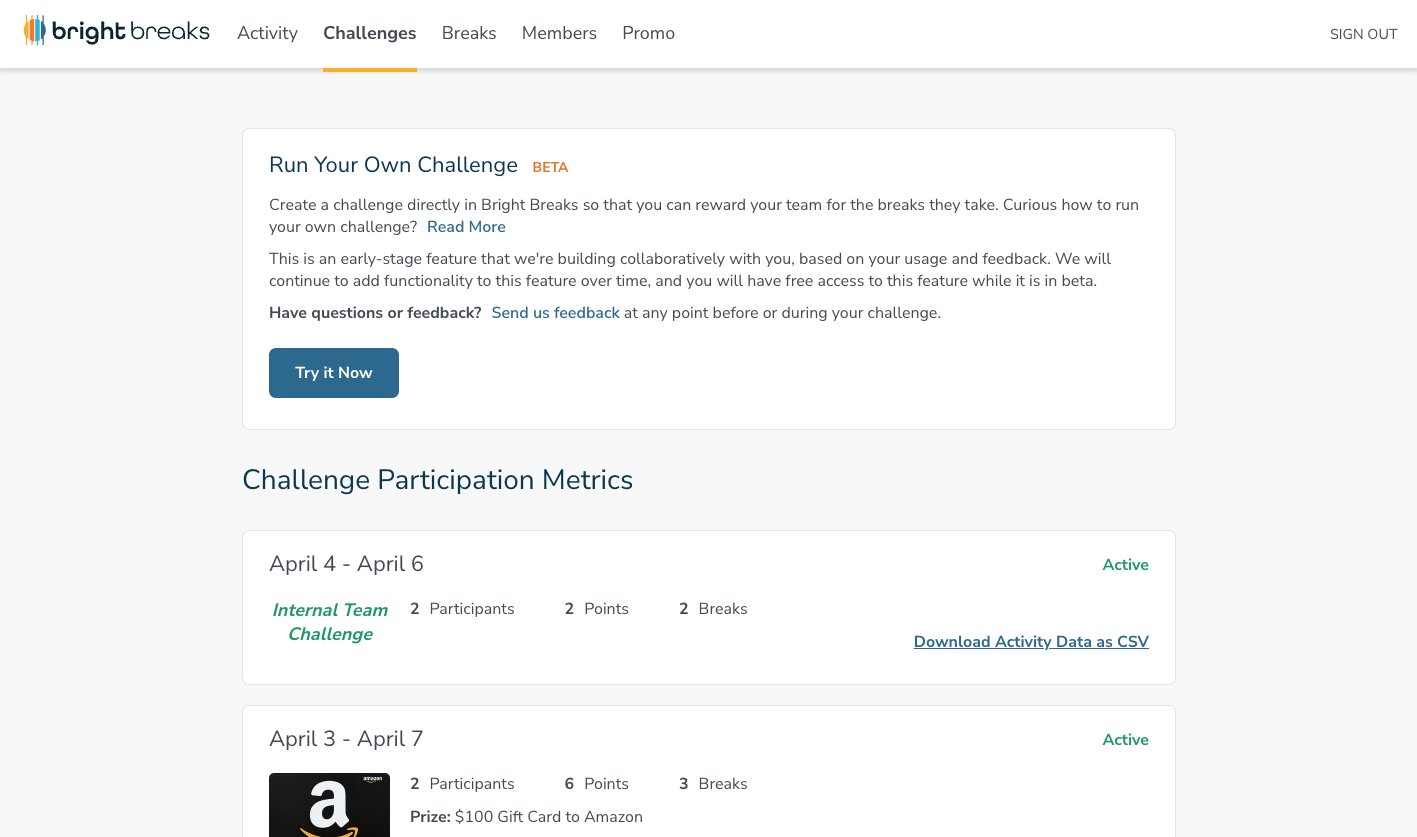
Here's what you can do in the beta:
- Create a Challenge for your team in the Champion Portal
- Set start and end dates for the challenge
- See which employees took breaks, how many, and how many with teammates via the dashboard and a detailed view in the CSV download
- Provide feedback and requests to the Bright Breaks team
What is reported in the CSV?
- Challenge Start Date
- Challenge End Date
- Participant Name
- Participant Email
- Participant Number of Breaks Taken
- Participant Number of Breaks Taken with a Teammate
- Participant Total Points
- Winner → this field is inactive; in the current Beta, winners are not automatically selected
How are points calculated?
- Get 1 point for each break you take, up to 3 breaks per day are counted (if you take 4 breaks in one day, only 3 will be counted toward your points)
- Important: Participation is only captured after the challenge start date and time.
Other Functionality
- Editing/Deleting. Can be done before any participation is captured. Once someone participates, you can no longer edit or delete the challenge.
- Simultaneous challenges. You can run multiple challenges simultaneously. Your challenge is independent from the existing Bright Breaks Challenges.
- Let you set the rules of the challenge (you decide how people "win")
- Choose winners (you need to do this yourself based on the participation data)
- Do prize fulfillment
- Provide a way to organize participants into teams
- Backfill points if you choose a challenge start date prior to today.
Here's how we recommend using it:
- Decide when you want to run your challenge
- Choose a prize structure (will individuals win? Teams? How often?)
- Communicate the details to your team
- Create the challenge in Bright Breaks (the challenge will start and end on the dates you input)
- Cheer along your team during the challenge, and celebrate winners at the end – you can view participation metrics by downloading usage data in Bright Breaks
After you’ve run a challenge we may reach out to ask you how it went.
➡️ Have questions or feedback? Send us feedback at any point before or during your challenge.