When you run an internal challenge you get a list of participants with the total number breaks they took — what are the best methods to choose the winners?
When you run an internal challenge on Bright Breaks, you get access to a CSV export of the challenge results.
Bright Breaks does not choose your winners for you, so we've given you a few approaches you can take to choose winners.
1. Randomly choose a winner(s) from the list
For most, it feels most fair and familiar to have a computer randomly select winners from the list. Excel and Sheets use the same formula — we've included an example of each.
C. Chat GPT, Bard, and other ai tools are another possibility.
❗ Important: Keep in mind your team's security preferences and requirements — you may not want to copy + paste employee emails into one of these tools.
With that said, you could copy + paste the individual's first names to mitigate this risk.
Prompt:
"Choose an option from this list at random: <paste list of eligible emails from challenge CSV export>"
Example:
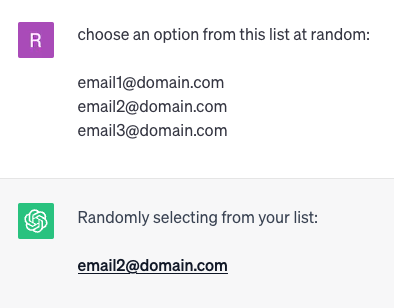
D. Wheel of Names
Copy + paste a list into this tool to get a random option selected. (A favourite of Heather's on the Bright Breaks team)
❗ Important: Keep in mind your team's security preferences and requirements — you may not want to copy + paste employee emails into one of these tools.
With that said, you could copy + paste the individual's first names to mitigate this risk.
https://wheelofnames.com/
2. Choose winners based on weights
This is the way that Bright Breaks draws challenge winners: The more you participate, the greater chance you have at winning something.
Here's how to do it:
Assuming you have your emails in column A and their associated weights in column B, you can use the following formula to randomly select an email based on the weights:
- In an empty cell, enter the following formula:
This formula will select an email from cells A2 to A4 based on their weights in cells B2 to B4.
Here's how it works:
- RAND() generates a random number between 0 and 1.
- B2:B4*RAND() multiplies each weight by a random number.
- MAX(B2:B4*RAND()) finds the maximum value from the weighted random numbers.
- MATCH(MAX(B2:B4*RAND()), B2:B4*RAND(), 0) finds the position of the maximum value in the weighted random numbers.
- INDEX(A2:A4, ...) returns the corresponding email from column A based on the position found in the previous step.
Just make sure to replace A2:A4 and B2:B4 with the actual ranges where your emails and weights are located. After entering the formula, each time you recalculate or change something in your spreadsheet, it will select a random email based on the associated weights.

