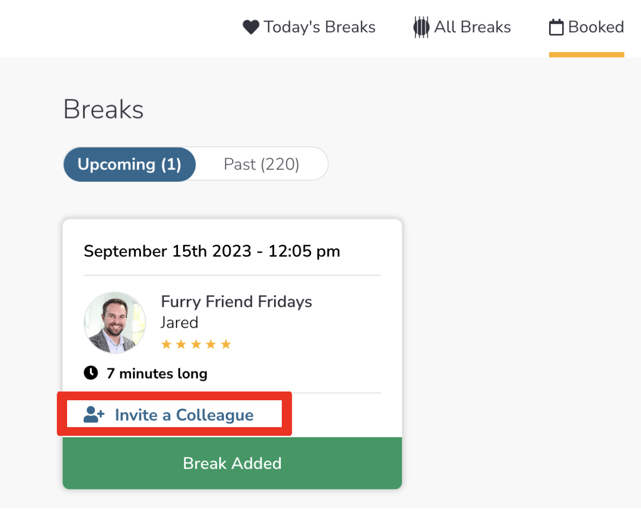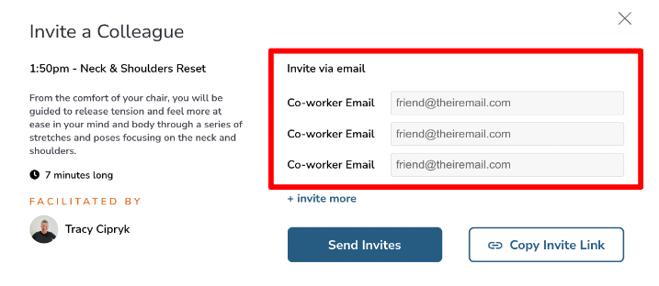Step by step instructions and different methods to invite colleagues to Bright Breaks
Please note that the process has changed and is now much easier.
Inviting via Calendar Event
- Find a session that you would like to attend with team members.
- Add to calendar
- Invite team members directly to the calendar event
- If your calendar tool automatically generates an online meeting for events, check back and edit the event as needed to remove the possibility of your team ending up in an empty meeting.
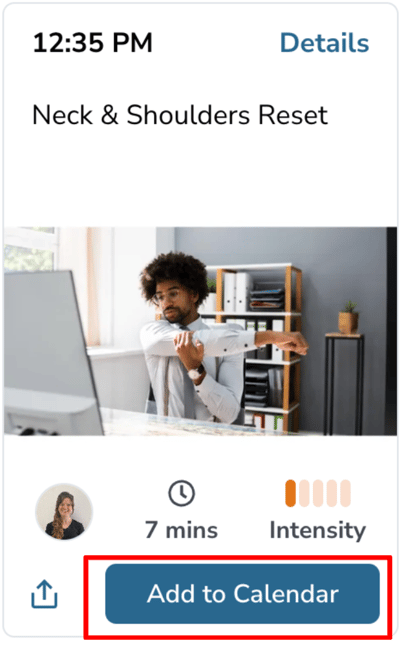
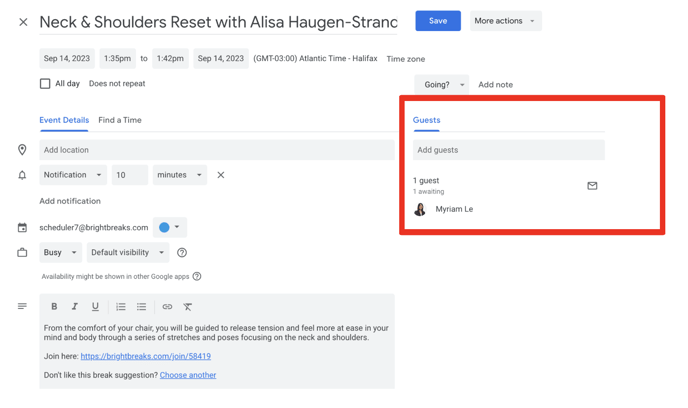
Inviting using a break invitation link
- Find a break you would like to invite team members to and click the share button
- Link will be automatically copied to the clipboard

Generic script to invite:
Hey Team, 👋
Your well-being is important, so let’s take a break together on Bright! ☀️
(EVENT TITLE) is happening at (TIME + DATE)
Go ahead and add the break to your calendar here: (INSERT LINK)
Haven’t created your Bright Breaks account yet? Check out over 300 live well-being breaks a week and create your account here: https://brightbreaks.com/signup
Inviting via Email
1. After adding the break to your calendar, navigate to the "Booked" tab
2. Click "Invite a Colleague" and enter the emails of everyone you would like to invite to the break